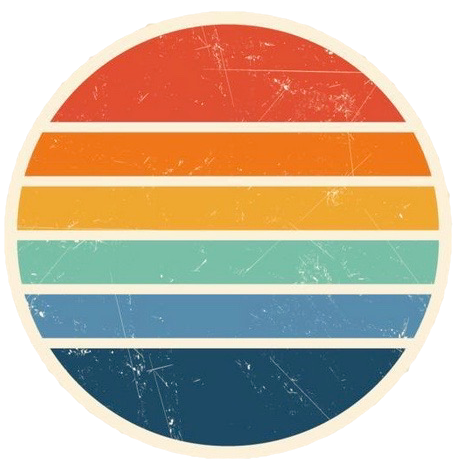The PostgreSQL team has been jamming out updates on a regular basis, adding some amazing features that I hope to go into over time but one of these features made me extremely excited! Generated columns:
A generated column is a special column that is always computed from other columns. Thus, it is for columns what a view is for tables.
Yay!
What this means is that you can have a managed "meta" column that will be created and updated whenever data changes in the other columns.
Too bad Dee didn't know about this when she was working with the Cassini data! Setting up those search columns would have been much easier!
An Example: A Fuzzy Search for a Document Table
Let's say you have a table where you store JSONB documents. For this example, I'll store conference talks in a table I'll call "NDC", since I was just there and did just this:
create table ndc(
id serial primary key,
body jsonb not null,
created_at timestamptz not null default now(),
updated_at timestamptz not null default now()
);
Here's an example of a talk - a real one I scraped from the NDC site, which happens to be Heather Downing's amazing keynote:
{
"title": "Keynote: The Care and Feeding of Software Engineers",
"name": "Heather Downing",
"location": "Room 1",
"link": "https://ndcsydney.com/talk/keynote-the-care-and-feeding-of-software-engineers/",
"tags": ["agile", "people", "soft-skills", "ethics"],
"startTime": {
"hour": 9,
"minutes": 0
},
"endTime": {
"hour": 10,
"minutes": 0
},
"day": "wednesday"
}
This wad of JSON will get stored happily in our new table's body field but querying it might be a pain. For instance - I might remember that Heather's talk is the Keynote, but it's a long title so remembering the whole thing is a bummer. I could query like this:
select * from ndc where body ->> 'title' ilike 'Key%';
Aside from being a bit of an eyesore (the body ->> 'title' stuff is a bit ugly), the ilike 'Key%' has to run a full table scan, loading up the entire JSON blob just to make the comparison. Not a huge deal for smaller tables, but as a table grows this query will start sucking resources.
We can fix this easily using the new GENERATED syntax when creating our table:
alter table ndc
add column title text
generated always as (body ->> 'text');
Run this and the generated column is created and then populated as well! Check it:
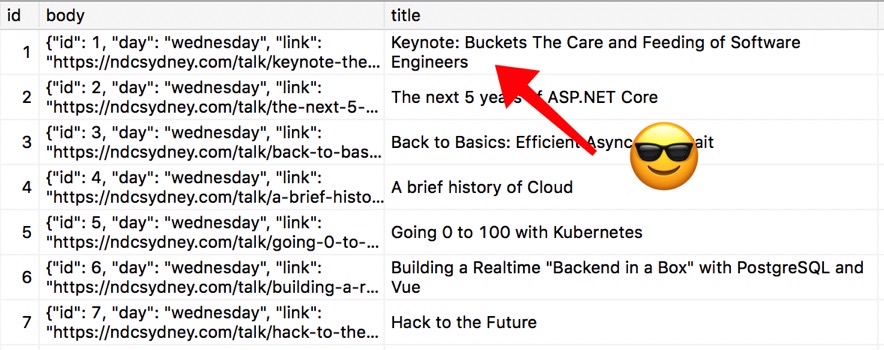
title is now a relational column
But wait, there's more. If we tried to run our search query with the fuzzy match on title we'd still have to do a full table scan. Generated columns actually store the data as opposed to computing it at query time, which means we can...
create index idx_title on ndc(title);
BAM! What used to require a few triggers and an occassionally pissed off DBA is now handled by PostgreSQL.
Also - just to be sure this is clear - we could also have declared this in the orginal definition if we wanted:
create table ndc(
id serial primary key,
body jsonb not null,
title text generated always as (body ->> 'title') stored,
created_at timestamptz not null default now(),
updated_at timestamptz not null default now()
);
create index idx_title on ndc(title);
Into the Weeds: The Search Field
Adding a full text search index would seem to be the obvious use of GENERATED don't you think? I decided to wait on that because, for now, it's not exactly straightforward.
If all I wanted to do was to search on the title of a talk then we're in business... sort of:
alter table ndc
add search tsvector
generated always as (to_tsvector('english', body ->> 'title')) stored;
This works really well, as you can see:
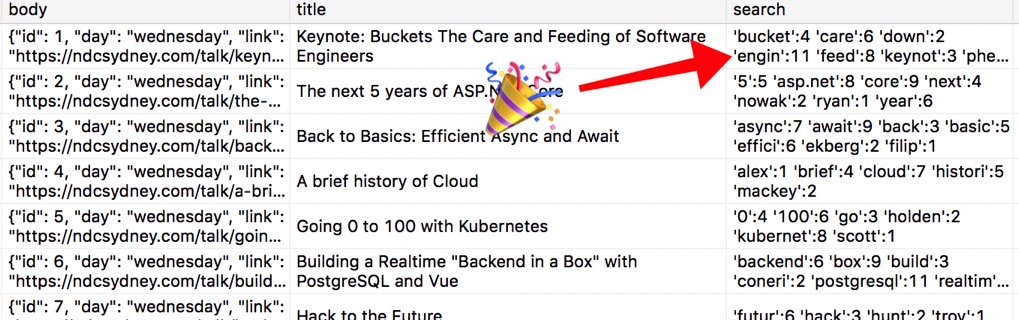
But it took me about 2 hours (seriously) to figure this out as I kept getting a really annoying error, which I'll go into in a minute:
ERROR: generation expression is not immutable
Long story short, if you don't add the english language definition to the ts_vector function than things will fail. The expressions that you use to define a generated column must be immutable, as the error says, but understanding which functions are and are not can be a bit of a slog.
Deeper Into the Weeds: Using Concat
Let's keep going and break things shall we? We've got a lot of lovely textual information in our JSON dump, including tags and name. This is where we earn our keep as solid PostgreSQL brats because we know, ohhh do we know that a blanket full text indexing that tokenizes everything evenly is pure crap :).
We'll want to be sure to weight the tags and maybe suppress the tokenization of names - I'll get to that in a later post - right now I just want to take the next step, which is to add other fields to our search column. All we have at the moment is the title - let's add name:
alter table ndc drop search;
alter table ndc
add search tsvector
generated always as (
to_tsvector('english',
concat((body ->> 'name'), ' ', (body ->> 'title'))
)
) stored;
I formatted this so it reads better - hopefully it's clear what I'm trying to do? I'm using the concat function to, well, concatenate the name with a blank space and then a title. I need that blank space in there otherwise the name and title will be rammed together making it useless.
ERROR: generation expression is not immutable
Crap! What? This is a concatenation!?!?! How is this not immutable? Turns out it's the concat function that's causing the problem, and I'm not sure why (if you know please leave me a comment). This, however, does work:
alter table ndc drop search;
alter table ndc
add search tsvector
generated always as (
to_tsvector('english',
(body ->> 'name') || ' ' || (body ->> 'title')
)
) stored;
That, my friends, is super hideous - but it gets the job done. I'll get more into full text indexes in a later post as I've had some really good fun with them recently.
Summary
I've had a lot of fun goofing around with the generated bit. If you're wondering, the actual update goes off right after the before trigger would normally go off - so if you do have a before trigger on your table, you can use whatever values are generated there.
You also might be wondering about the stored keyword you see here? Right now it's the only option: the generated bits are stored on disk next to your data. In future releases you'll be able to specify virtual for just in time computed bits... but not now.
Join over 15,000 programmers just like you and me
I have a problem when it comes to trying new things and learning about computer science stuff. I'm self-taught, so it's imperative I keep up with what's going on. I love sharing, so sign up and I'll send along what I've learned right to your inbox.